It seems that
changing the settings in m0n0wall didn't help a lot. The apartment manager called me up again and said instead of 10 users calling in per hour to complain, now 10 users calls in every two hours. I did more searching and found that spontaneous reboots under load on the ALIX appears to be a
known issue. Plus m0n0wall's firewall states can't be changed even if I run it on a PC, so I finally decided to switch to
pfSense.
pfSense started as a fork of m0n0wall, but for some reason it doesn't have the voucher system that m0n0wall has, so I didn't want to use it at first. But I found that pfSense's 2.0-ALPHA release does have the voucher system, so I decided to give that a try.
I installed pfSense on a PC with 2 GB RAM and gave it a state table size of 200,000; and on another ALIX board with 128 MB RAM, which I left the state table size at the default of 10,000. Unfortunately, during testing, I found that for the 2.0-ALPHA version, once I enable the captive portal, it says the gateway is offline and can't connect to the Internet. So I decided to go back to a more stable version (1.2.3-RC2), and let the apartment complex stay with the user login system for now, and go for the voucher system later. I also had to
flash the ALIX with BIOS 0.99h to resolve a boot problem. All this took about an hour.
So I drove out 100 miles
again to replace the two ALIX m0n0wall boxes with the PC and the ALIX pfSense.
And I remembered to take photos of the whole setup this time.
My two ALIX m0n0wall boxes stuck between the two Peplink load balancers. The white boxes on the top shelf are cheapo TP-Link ADSL modems.

This is hard to see since my notebook's screen made the rest of the image underexposed. There are now three ALIX boxes, the new one with pfSense installed. The PC on the bottom shelf is the one with pfSense installed.

Success! 24 hours of uptime! Previously, I couldn't even get 10 minutes of uptime with m0n0wall during peak usage. This screenshot came from the ALIX box as the platform type is
nanobsd.

The ALIX
2c0's lowly AMD 433 MHz Geode LX700 CPU and 128 MB RAM coping with nearly 40 users on three 4 Mbps ADSL lines.




 I'm meeting Matt Kohut of Inside the Box blog next Monday. I should probably leave my MacBook at home.
I'm meeting Matt Kohut of Inside the Box blog next Monday. I should probably leave my MacBook at home.

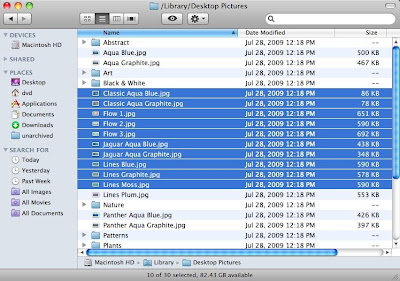
 Getting ready to install Snow Leopard... the entire process took 50 minutes on my early-2009 White MacBook with a WD 320 GB 7200 RPM drive.
Getting ready to install Snow Leopard... the entire process took 50 minutes on my early-2009 White MacBook with a WD 320 GB 7200 RPM drive.









 I talked about using m0n0wall as a captive portal in an environment with an extremely large number of users earlier. From what I could see remotely at the load balancer, the system appeared to be running fine, since I could see all the WAN links being used. But the manager of the apartment complex called me up to tell me that users have been complaining that they get logged out of the captive portal, and they have to re-input their passwords. This often happens in the evenings when usage peaks.
I talked about using m0n0wall as a captive portal in an environment with an extremely large number of users earlier. From what I could see remotely at the load balancer, the system appeared to be running fine, since I could see all the WAN links being used. But the manager of the apartment complex called me up to tell me that users have been complaining that they get logged out of the captive portal, and they have to re-input their passwords. This often happens in the evenings when usage peaks. Last weekend I upgraded the hard drive in my MacBook to a 7200 RPM one and it started vibrating. There's one good thing about the vibration though. My MacBook's Apple logo always lights up when the lid is closed and I unplug the mouse. I've always wondered if that means the hard drive gets powered up when that happens. Now that I can feel the vibration, I now know that the drive is turned on when that happens, so I know not to move the notebook until the breathing light goes on for a few moments.
Last weekend I upgraded the hard drive in my MacBook to a 7200 RPM one and it started vibrating. There's one good thing about the vibration though. My MacBook's Apple logo always lights up when the lid is closed and I unplug the mouse. I've always wondered if that means the hard drive gets powered up when that happens. Now that I can feel the vibration, I now know that the drive is turned on when that happens, so I know not to move the notebook until the breathing light goes on for a few moments.



